Portable Planetarium

Bring the Stars to Your Students!
Portable, immersive, TEKS-aligned planetarium experiences for elementary, middle, and high school.
 Bring the universe to your campus with the Region 7 inflatable planetarium experience, designed to make space science engaging, hands-on, and accessible for students of all ages. Whether you're working with curious elementary learners or diving deeper into complex astronomy concepts with middle and high school students, this immersive tool supports learning across every grade level. After attending a required half-day training, teams of two educators can reserve the planetarium for classroom use. The Region 7 Science Team will show you how to align it with TEKS and provide everything you need to set up and share the experience across your campus.
Bring the universe to your campus with the Region 7 inflatable planetarium experience, designed to make space science engaging, hands-on, and accessible for students of all ages. Whether you're working with curious elementary learners or diving deeper into complex astronomy concepts with middle and high school students, this immersive tool supports learning across every grade level. After attending a required half-day training, teams of two educators can reserve the planetarium for classroom use. The Region 7 Science Team will show you how to align it with TEKS and provide everything you need to set up and share the experience across your campus.How It Works:
- Step 1: Register for the Portable Planetarium training (teams of two)
- Step 2: Become eligible to check out the planetarium
- Step 3: Reserve your dates (see our calendar below)
- Step 4: Educators will pick up the planetarium from the previous school district and set it up on their campus; Region 7 will support alignment with TEKS

The planetarium is 18 feet in diameter and 12 feet in height.
Make sure your setup location has plenty of room!
Make sure your setup location has plenty of room!

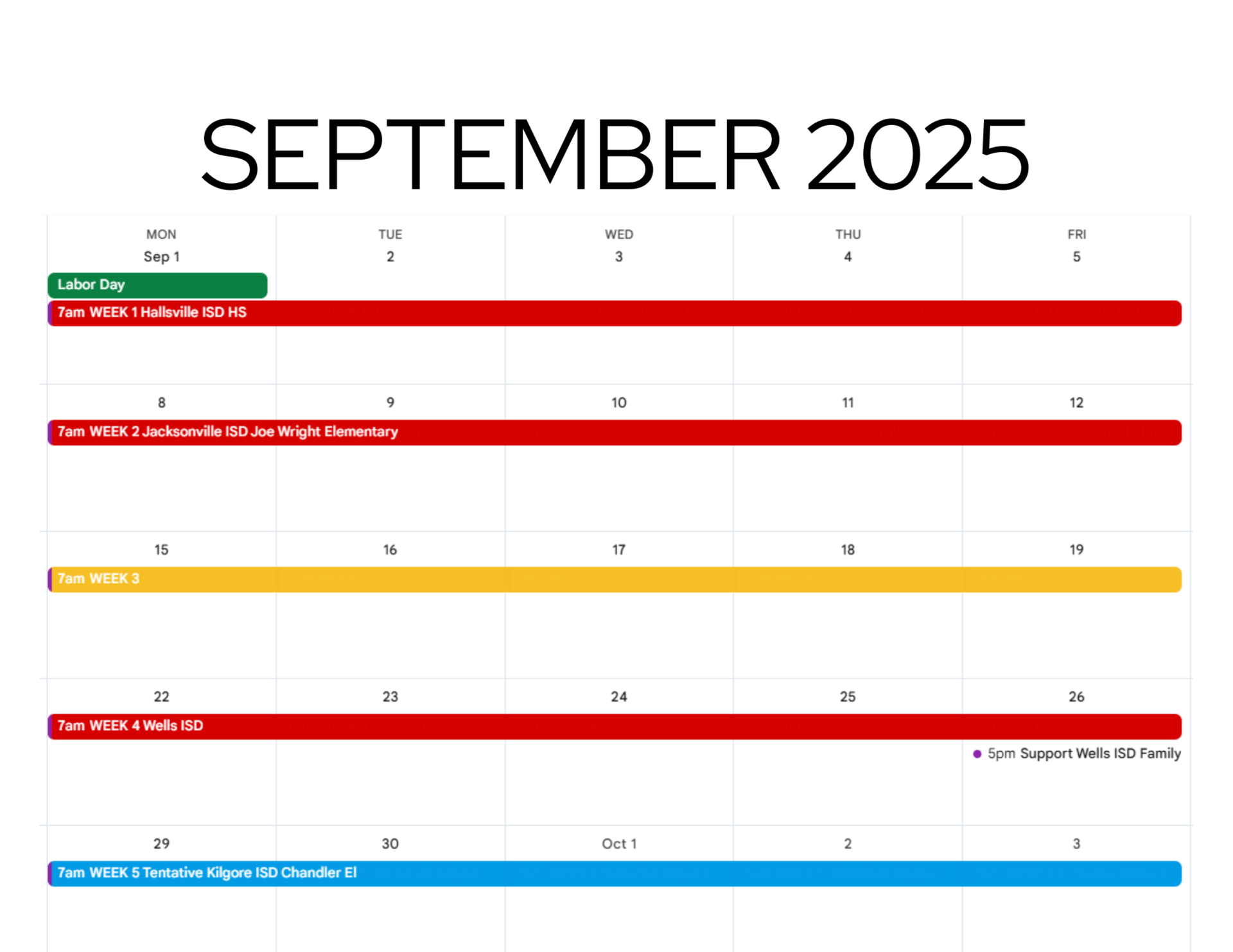 |
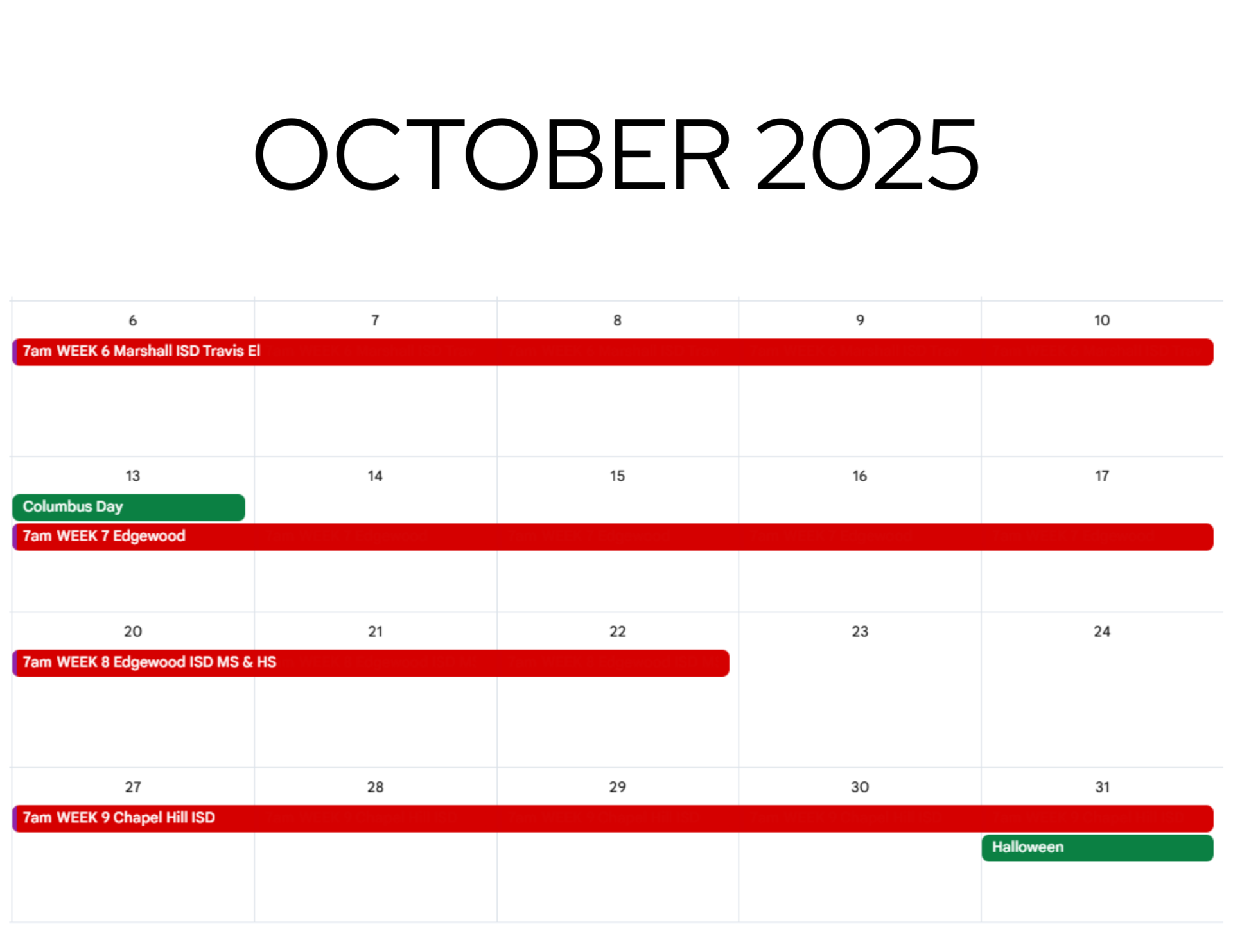 |
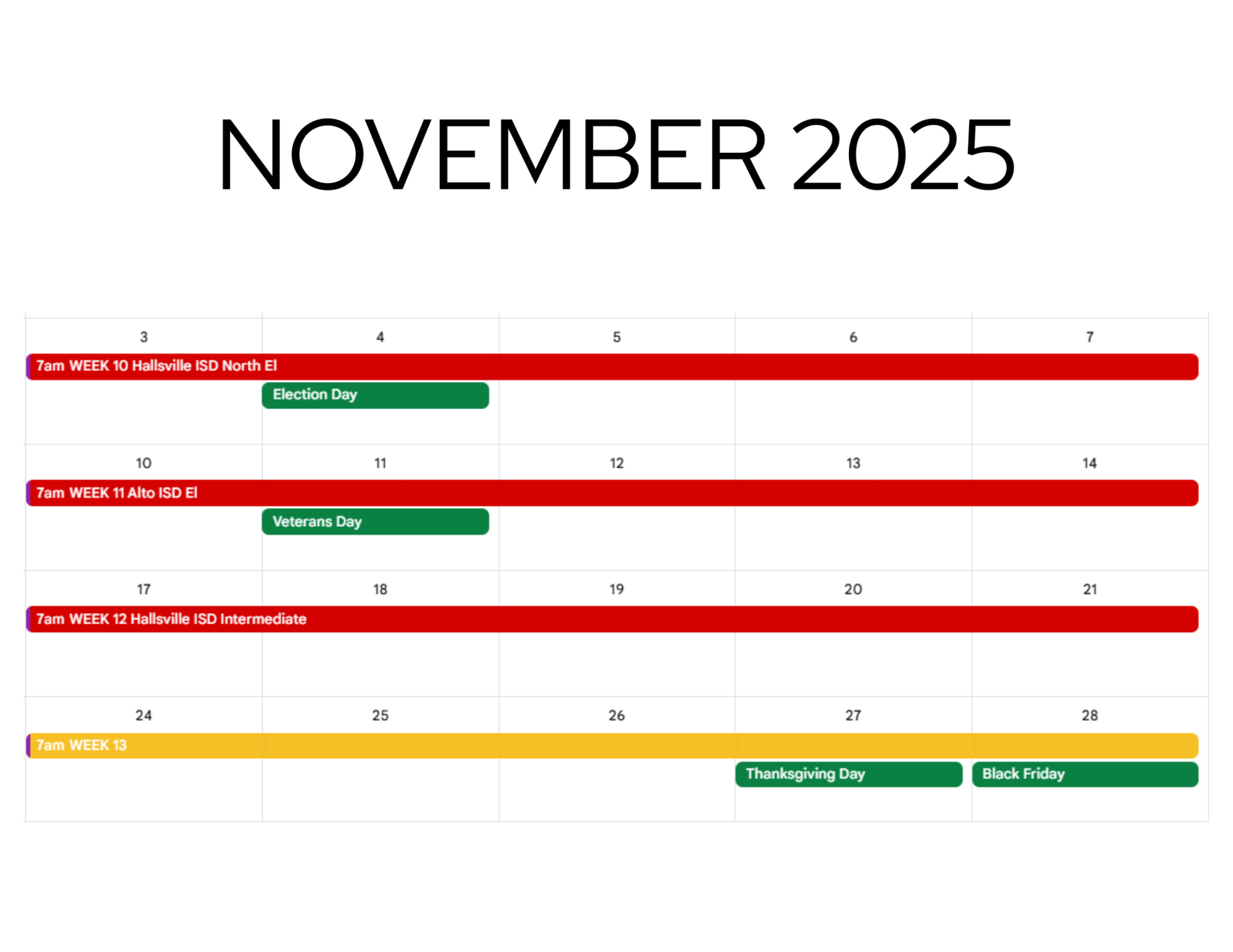 |
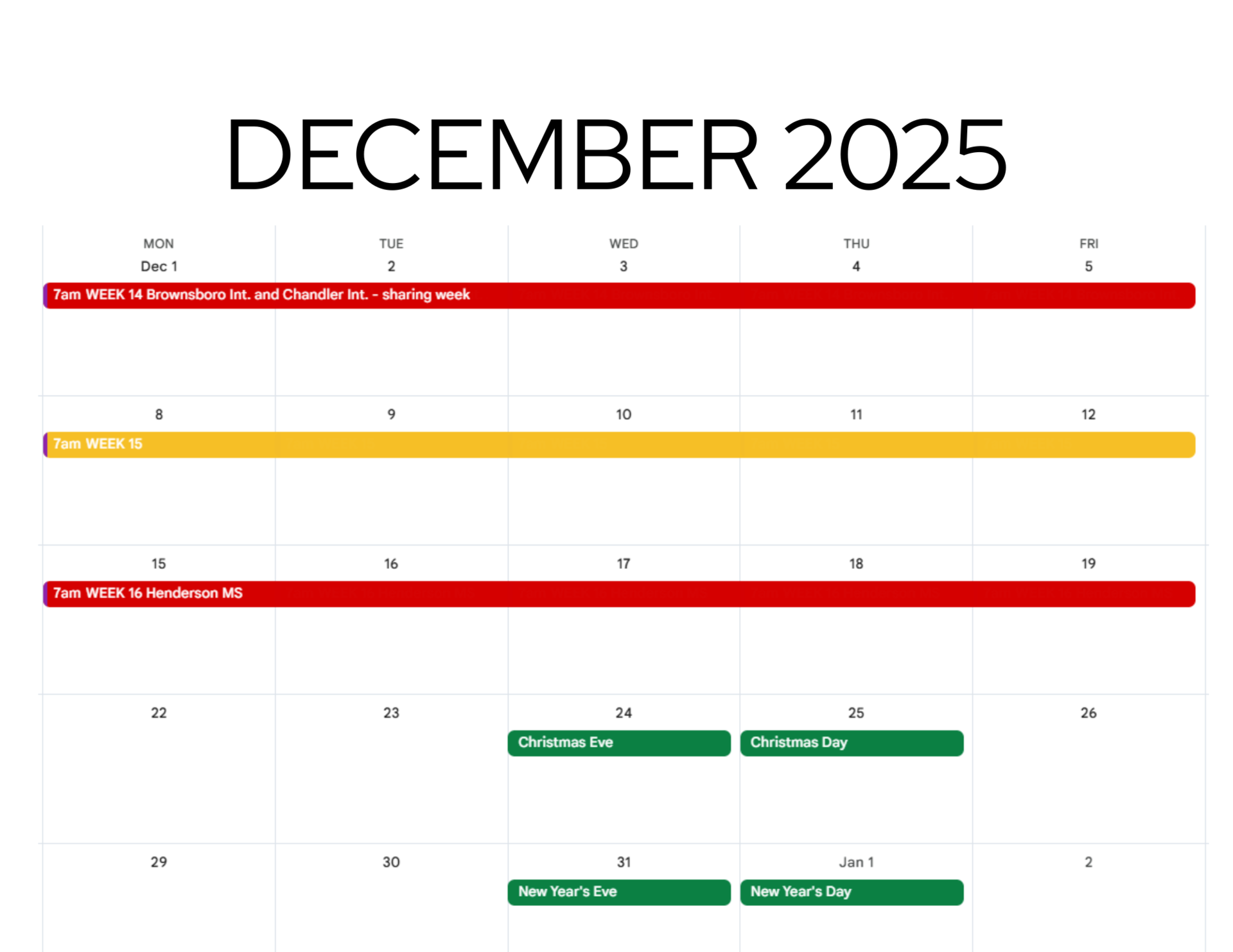 |
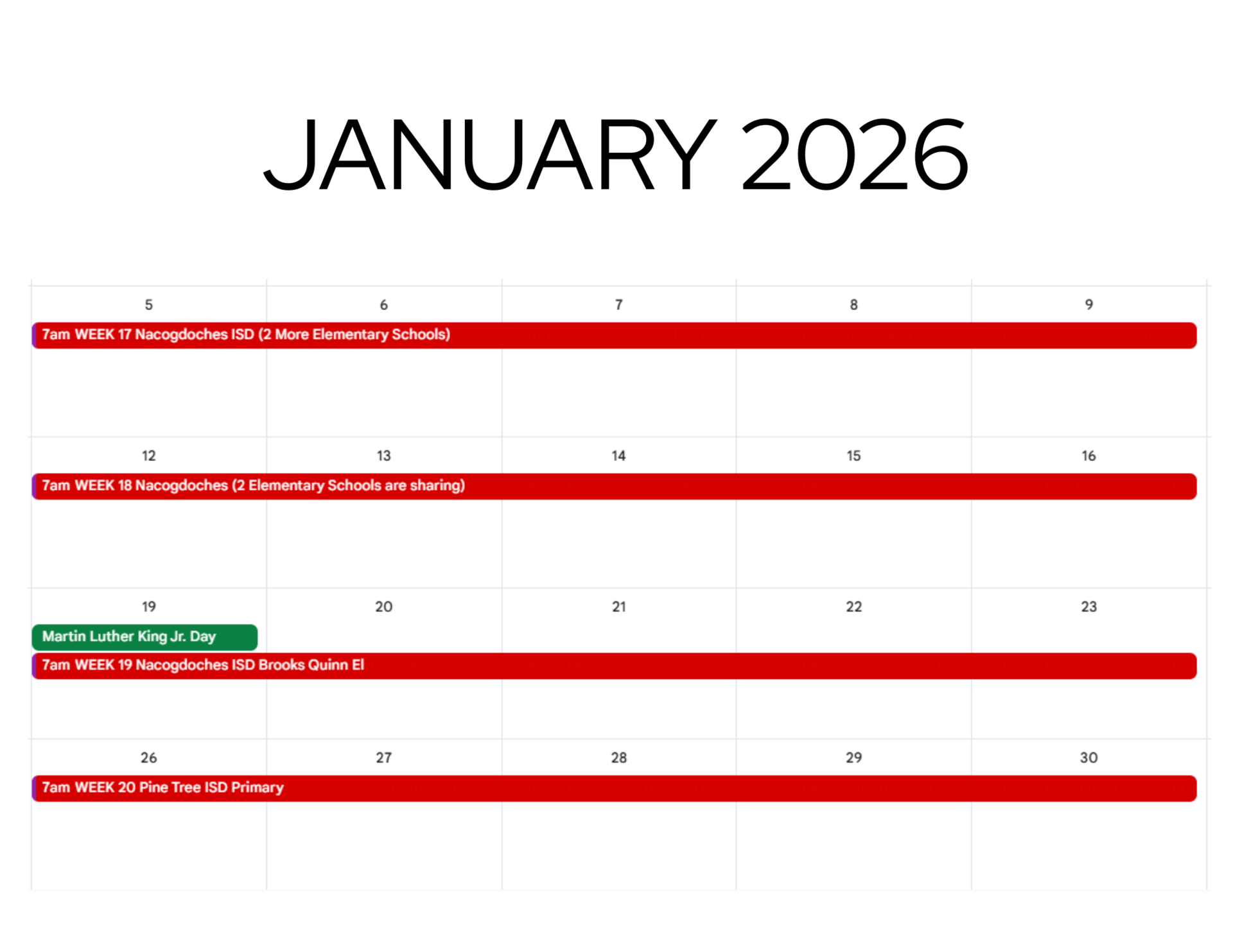 |
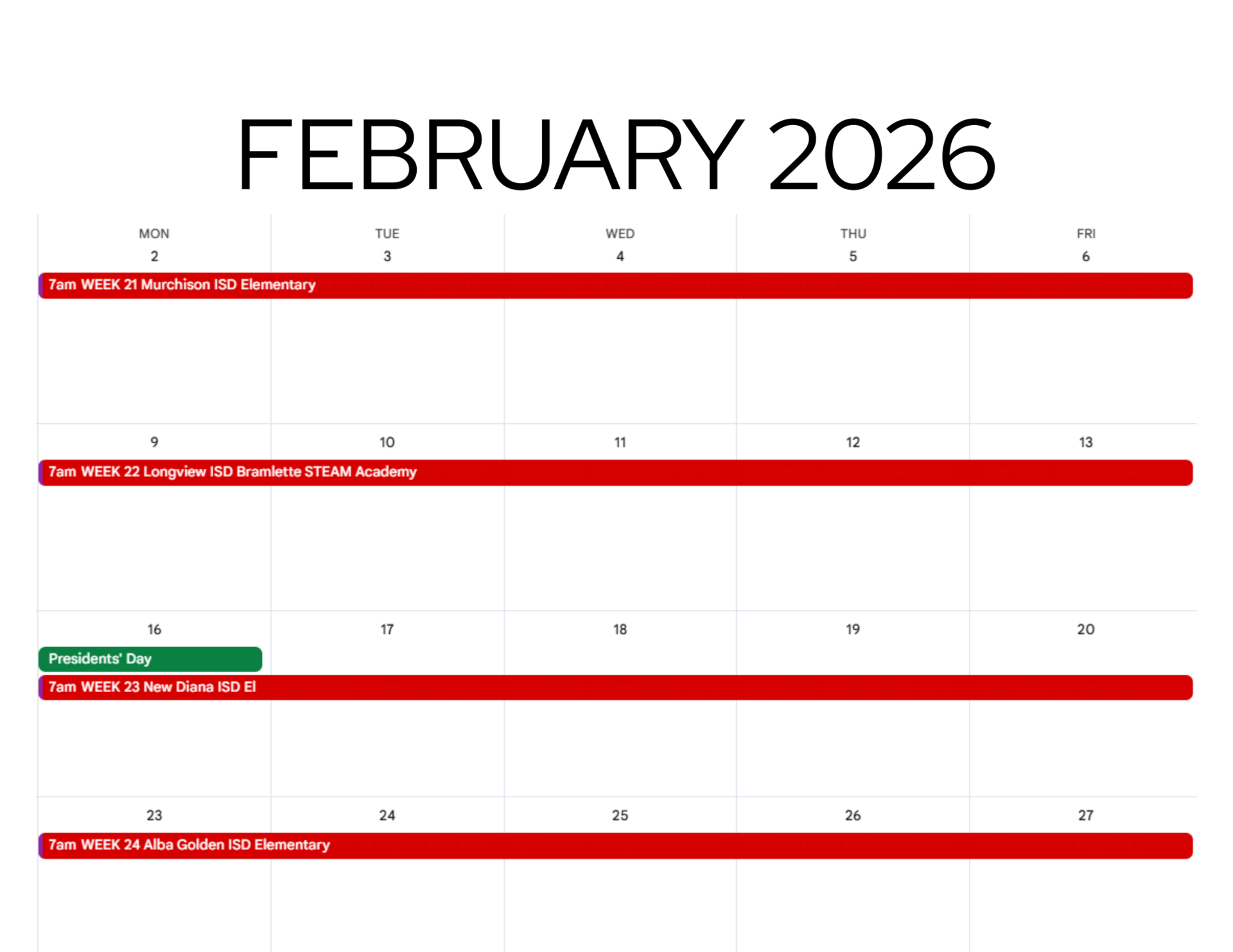 |
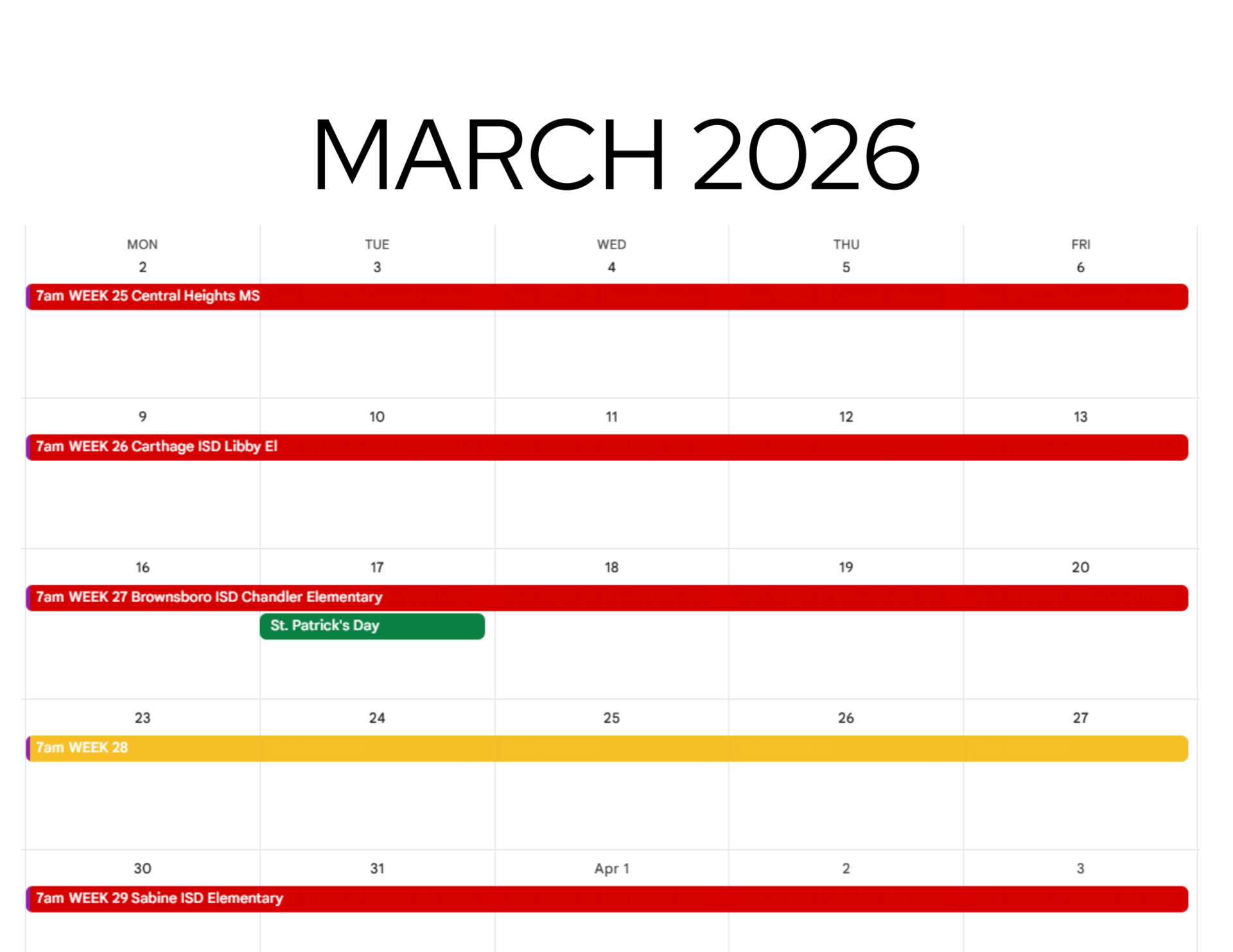 |
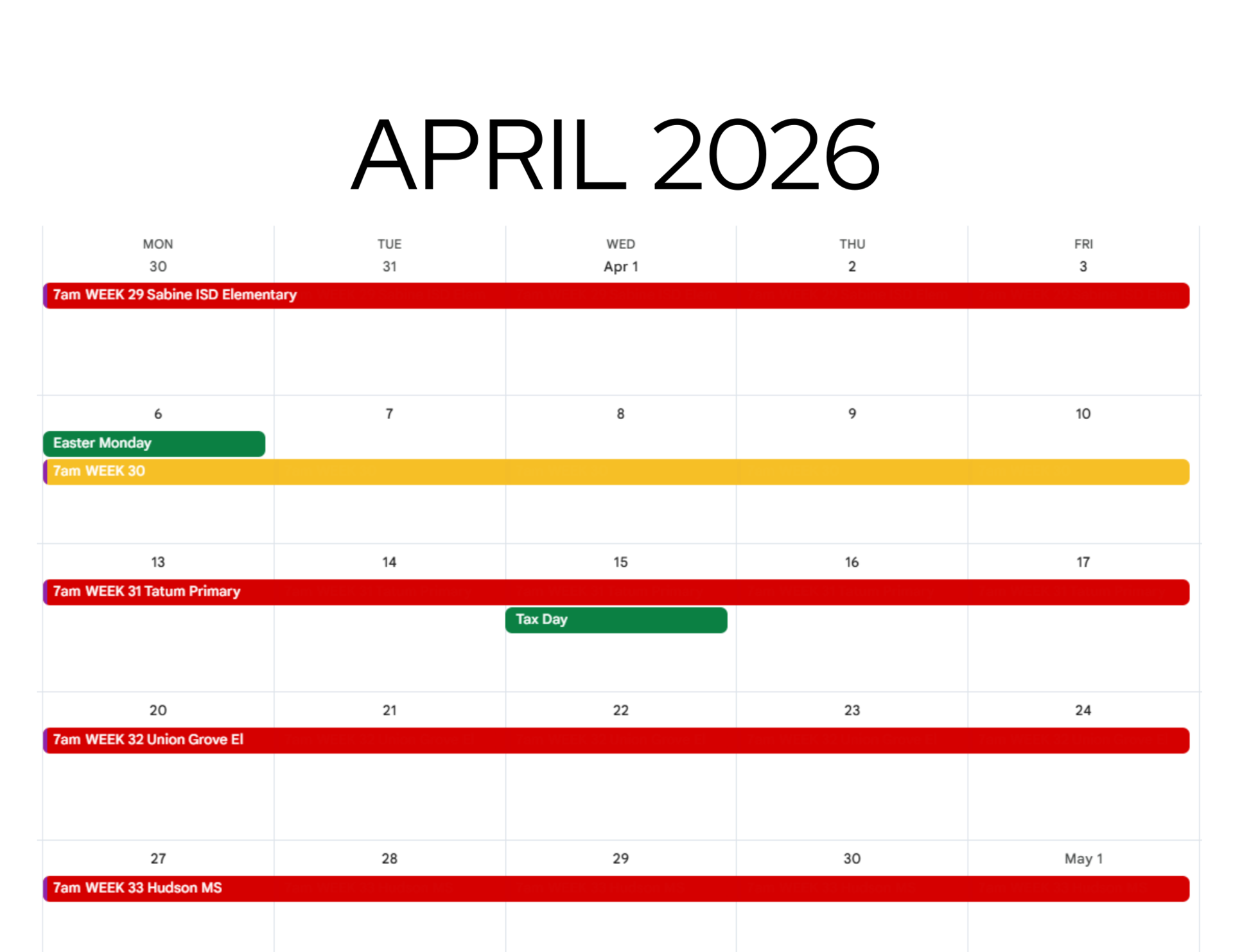 |
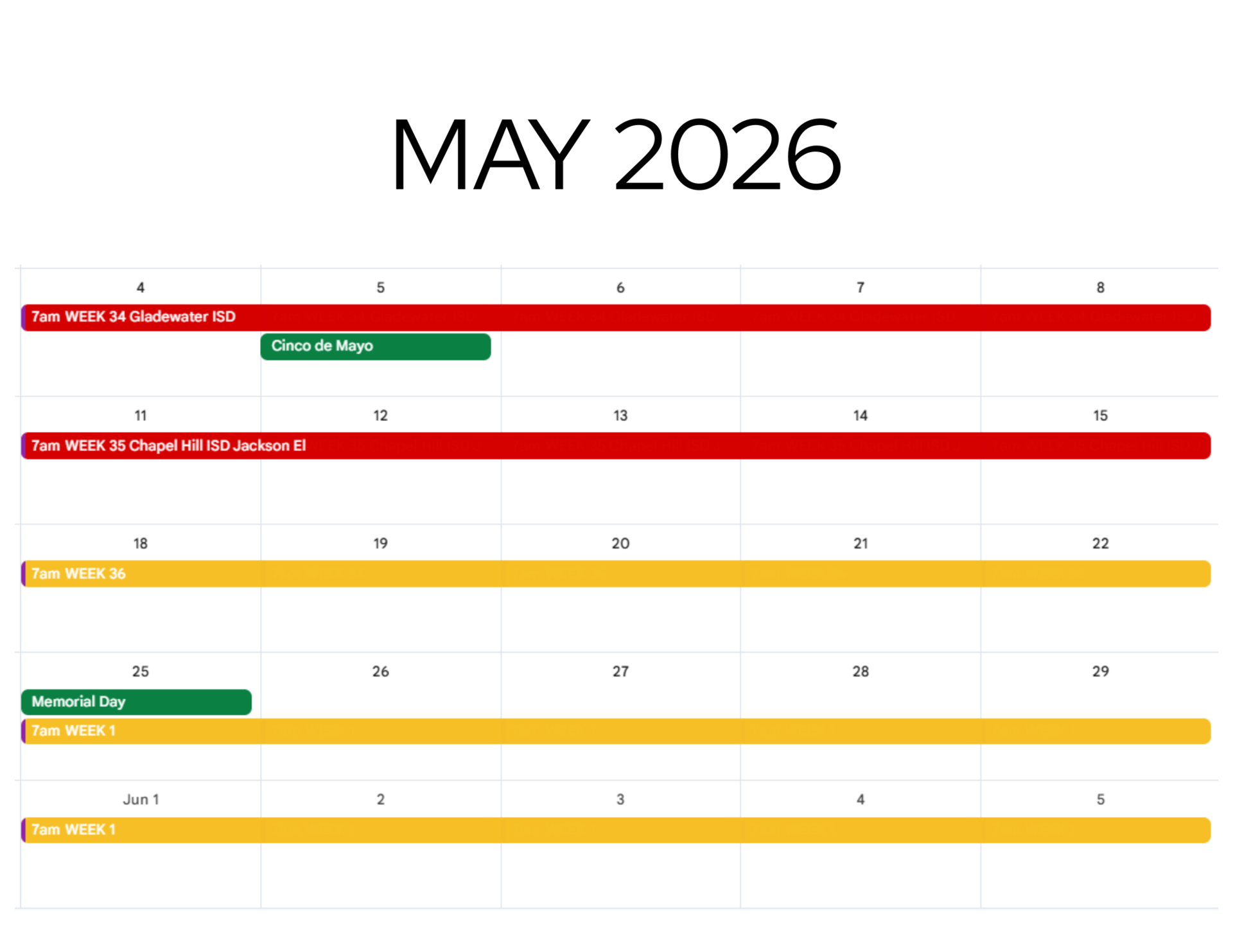 |
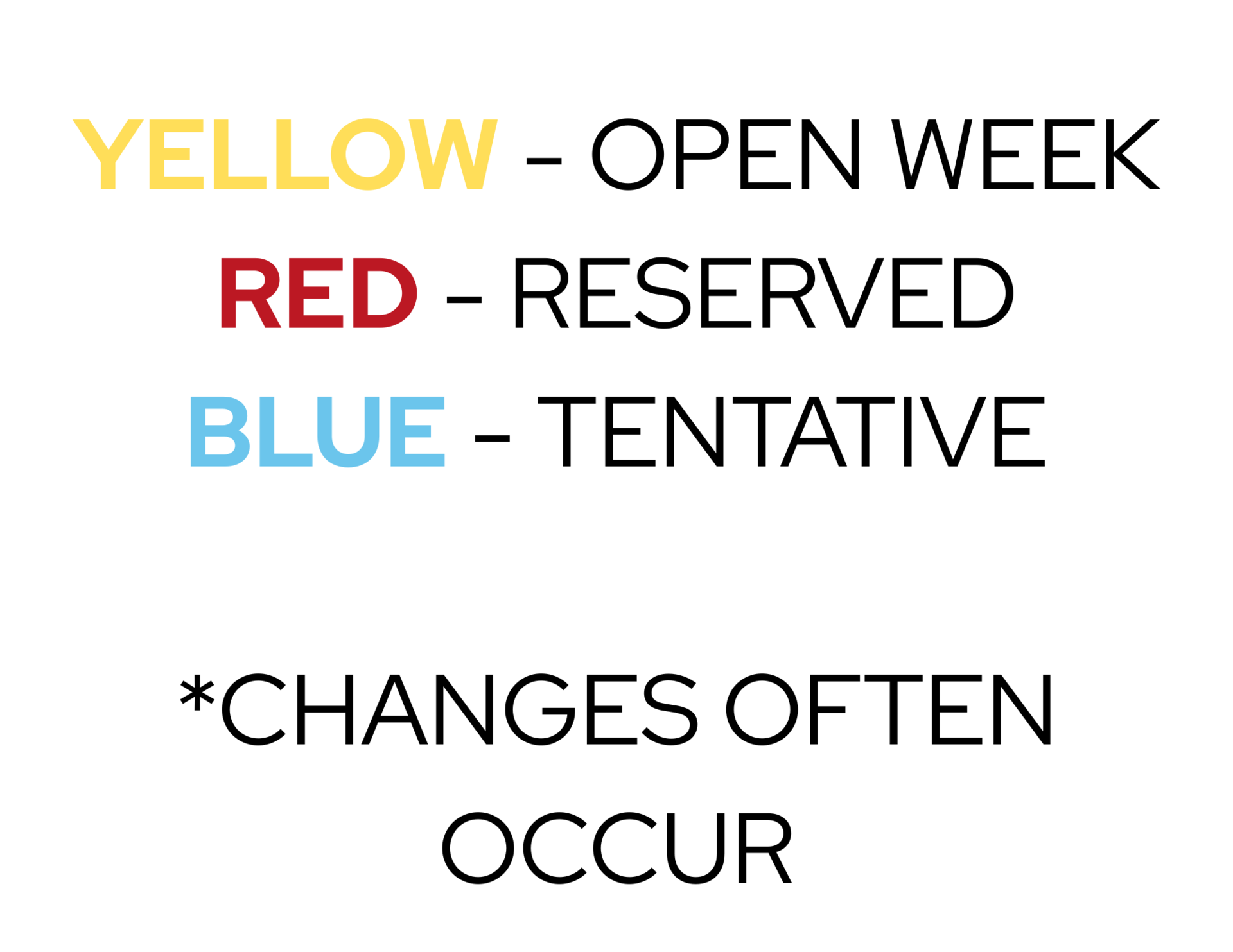 |

Below are the current pre-warped videos that are available on the planetarium laptop. This is for preview only, please do not download nor share. The actual videos are played from the mediashow app on the laptop. The Fishtank folder houses the fisheye videos that must be played through the Fishtank software.

Planetarium Setup
Rover Setup
Software
Mirror Alignment
General Overview
Dome Setup Walkthrough
Inside the Dome
Dome Breakdown
Detailed View of Software
HDMI Cable Issues

How do I use the latch on the cart?
How do I clean or sanitize the planetarium during the day?










 During extended breaks or between large groups, use the provided UV light sanitizer to help keep the dome clean. Here’s what to do:
During extended breaks or between large groups, use the provided UV light sanitizer to help keep the dome clean. Here’s what to do:
